How to Watch High School Football on Roku: A Step-by-Step Guide
Discover the step-by-step guide on how to watch high school football on Roku. Learn how to access live streams, install sports apps, and enjoy the excitement of high school football games right on your Roku device. Get ready for an immersive viewing experience! || Hsa Staff
Boys Varsity Football
Date: Friday, August 23, 2024
Time:In Progress.
Roku is a popular streaming device that offers a wide range of channels and streaming options. If you're a fan of high school football and want to watch games on your Roku device, you're in luck! In this step-by-step guide, we will walk you through the process of watching high school football on Roku, ensuring you never miss a moment of the action.
Table of Contents:
- Setting Up Your Roku Device
- Finding High School Football Channels
- Installing Streaming Apps
- Subscribing to Streaming Services
- Watching High School Football Games
- Enhancing Your Viewing Experience
- Conclusion
Setting Up Your Roku Device
Before you can start watching high school football on Roku, you need to set up your Roku device. Follow these steps to get started:
- Connect your Roku device to your TV using an HDMI cable.
- Plug in the power adapter to turn on your Roku device.
- Follow the on-screen instructions to connect your Roku device to your home Wi-Fi network.
- Create a Roku account or sign in to your existing account.
- Complete the device activation process as prompted on the screen.
Once your Roku device is set up and activated, you're ready to explore high school football channels and streaming options.
Finding High School Football Channels
Roku offers various channels that provide access to high school football games. Here's how you can find these channels:
- From the Roku home screen, navigate to the "Streaming Channels" option.
- Select "Search Channels" and enter keywords like "high school football," "sports," or specific team names.
- Browse through the search results to find channels that offer high school football content.
- Select the desired channel to view its details and learn more about the content it provides.
Some popular channels that may offer high school football coverage include:
- NFHS Network: NFHS Network is a dedicated platform that streams high school sports events, including football, from across the country.
- ESPN: ESPN provides coverage of various sports, including high school football. Look for specific programs or events that feature high school games.
- Local News Channels: Check for local news channels in your area that may stream high school football games live or provide highlights and updates.
Installing Streaming Apps
Many streaming apps on Roku provide access to high school football games. Here's how to install them:
- From the Roku home screen, go to "Streaming Channels" and select "Featured Free" or "Featured" to explore popular apps.
- Browse the available apps or use the search function to find specific streaming apps that offer high school football games.
- Select the desired app, and on its details page, choose "Add Channel" to install it on your Roku device.
- Wait for the app to download and appear on your Roku home screen.
Some recommended streaming apps for high school football include:
- NFHS Network: As mentioned earlier, the NFHS Network app provides live streaming and on-demand coverage of high school sports, including football.
- ESPN: The ESPN app on Roku offers access to a wide range of sports content, including high school football games and highlights.
- Local News Apps: Install apps from your local news stations to stay updated on high school football games and local sports coverage.
Subscribing to Streaming Services
Certain streaming services require a subscription to access high school football games. Here's how to subscribe to them:
- On your Roku device, navigate to the streaming service app you want to subscribe to (e.g., NFHS Network).
- Open the app and follow the on-screen instructions to create an account or sign in to your existing account.
- Choose a subscription plan that includes access to high school football games.
- Provide the necessary payment information and complete the subscription process.
Make sure to review the subscription details and pricing before finalizing your subscription.
Watching High School Football Games
Once you have installed the necessary channels and apps, and subscribed to the relevant streaming services, you can start watching high school football games on your Roku device. Here's how:
- From the Roku home screen, select the channel or app that offers high school football coverage (e.g., NFHS Network).
- Open the channel or app and navigate to the high school football section or live streaming section.
- Browse through the available games and select the game you want to watch.
- Enjoy watching the high school football game on your Roku device.
Some channels and apps may offer additional features like game highlights, on-demand content, or live scores to enhance your viewing experience.
Enhancing Your Viewing Experience
To make the most of your high school football viewing experience on Roku, consider the following tips:
- Ensure a stable internet connection: High-quality streaming requires a reliable internet connection. Connect your Roku device to a stable Wi-Fi network for smooth and uninterrupted viewing.
- Adjust video settings: Roku devices offer various video settings that allow you to optimize the picture quality based on your TV and personal preferences. Explore the device settings to adjust video output settings.
- Connect external audio devices: If you want to enhance the audio experience, consider connecting external audio devices like soundbars or speakers to your Roku device for better sound quality.
- Use Roku's search feature: If you're looking for specific high school football games or teams, utilize Roku's search feature to find relevant content quickly.
By implementing these tips, you can elevate your high school football viewing experience on Roku.
Conclusion
Watching high school football on Roku is an enjoyable and convenient way to stay connected to the action. By setting up your Roku device, finding high school football channels, installing streaming apps, and subscribing to streaming services, you can easily access live games and enjoy the thrill of high school football from the comfort of your home. Enhance your viewing experience by adjusting settings and utilizing additional features provided by Roku. Get ready to cheer on your favorite high school teams and immerse yourself in the excitement of high school football!
Latest Posts

Dunbar vs Port Charlotte Live High School Football In (Thu 10/18/2024)
Football
6 months ago

Choctawhatchee vs Gulf Shores Live High School Football In (Thu 8/23/2024)
Football
6 months ago

Florence vs Hillcrest Live High School Football In (Thu 8/23/2024)
Football
6 months ago

Sparkman vs Spain Park Live High School Football In (Thu 8/23/2024)
Football
6 months ago

Hueytown vs Clay-Chalkville Live High School Football In (Thu 8/23/2024)
Football
6 months ago

North Miami Beach vs Auburn Live High School Football In (Thu 8/23/2024)
Football
6 months ago


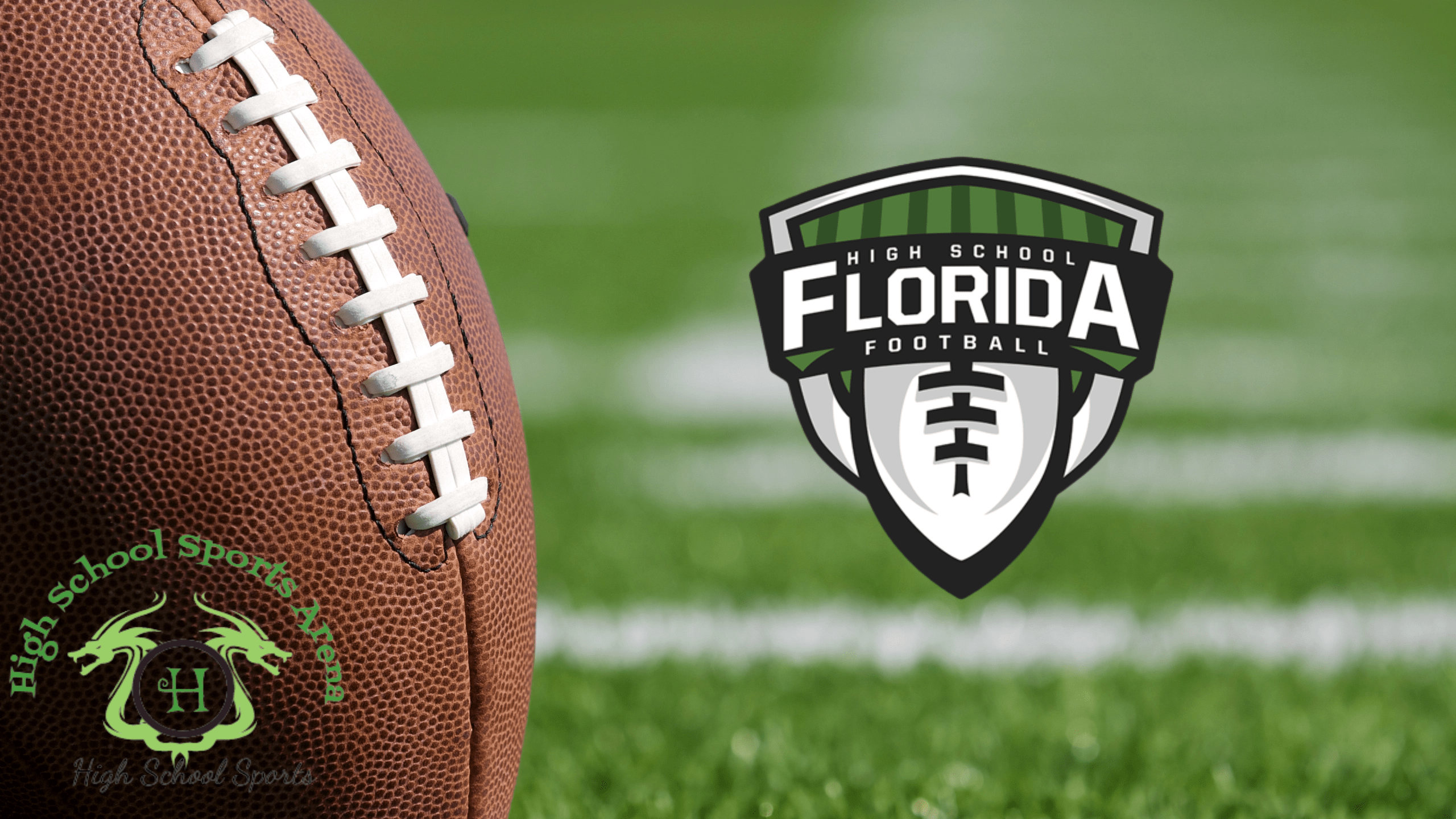

0 Comments